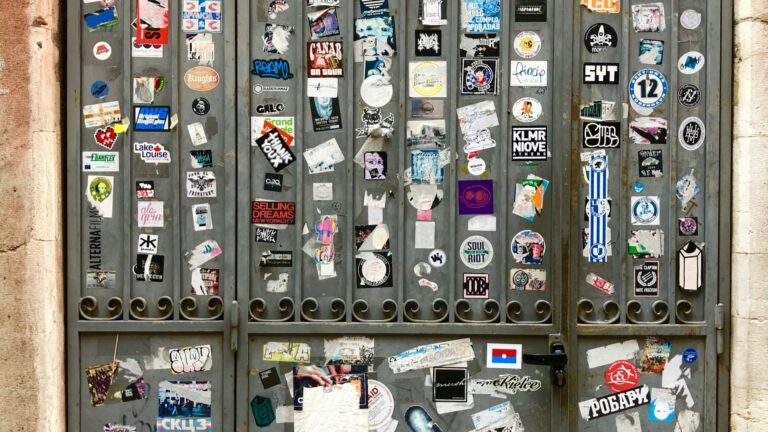3 Common Mistakes to Avoid When Choosing Your Kinsta Plan
Choosing Kinsta is a smart decision for performance, but choosing the wrong Kinsta plan can negate its value.
Why It Matters

Selecting a plan that is too small can lead to overage charges and performance throttling, while choosing one that is too large means you’re paying for resources you don’t need. Understanding your true needs is key to maximizing your investment. whywp.com was built to help users like you make smarter decisions with confidence, and that includes your financial choices.
3 Pitfalls to Avoid with Kinsta Plans
By understanding these common errors, you can confidently select the perfect plan for your website’s specific requirements.
1. Focusing Only on the Number of “WordPress Installs”
Kinsta’s plans are tiered by the number of sites you can host (e.g., “Pro” allows 2 sites). However, the more critical metrics are the “Visits” and “Disk Space” allocations. If your one website gets a huge amount of traffic, it might require a “Business 1” plan ($115/mo) rather than a “Starter” plan ($35/mo), even though both technically accommodate one site. Always evaluate a plan based on your traffic and storage first.
2. Underestimating Your Monthly “Visits”
Kinsta calculates “visits” based on the unique IP addresses seen within a 24-hour period. This number can be higher than the “Users” or “Sessions” you see in Google Analytics. It’s a common mistake to look at your analytics, see 20,000 users, and assume Kinsta’s “Starter” plan (25,000 visits) is enough. It’s crucial to check your total monthly sessions and have a buffer. If you underestimate your traffic, you will face overage fees. The support team at Kinsta hosting can help you analyze your current traffic to recommend the right plan.
3. Ignoring the CDN Bandwidth Limits
Every Kinsta plan includes a generous amount of free CDN bandwidth. A CDN is crucial for performance. However, if you run a site with a huge number of large images or downloadable files, it’s possible to exceed your CDN limit, which also results in overage fees. This is less common but a critical consideration for media-heavy websites. You can review your CDN usage directly in the MyKinsta dashboard to see if you need a plan with a higher limit.
Pro Tips
- Talk to Pre-Sales Support: Before you buy, contact Kinsta’s sales team. Give them your website URL and your current traffic stats. They will provide an honest, data-driven recommendation for the best plan.
- Check Your Current Disk Space: Before migrating, check the total size of your current WordPress installation. This will give you an accurate idea of the disk space you need.
- Remember You Can Upgrade (or Downgrade) Anytime: The team at Kinsta hosting makes it very easy to move between plans. It’s often smarter to start with a smaller plan and upgrade as your traffic grows, rather than overpaying from day one.
Next Steps
Now that you know how to choose the right plan, the next step is to understand the platform itself. Explore our Cornerstone Guide, a deep dive into Kinsta’s features, to see exactly what you’ll get for your investment. This will give you confidence that you are choosing the right foundational hosting partner from our WordPress Hosting Foundation Guide.
Final Takeaway
Choosing a Kinsta hosting plan is about matching resources to your real-world needs. By looking beyond the number of installs and focusing on your traffic and storage data, you can avoid costly mistakes and select a plan that provides both exceptional performance and real value for your business.
FAQ
What happens if I go over my monthly visit limit?
Kinsta charges a small overage fee, typically $1 for every 1,000 visits over your plan’s limit. They will notify you before you incur charges, giving you the opportunity to upgrade your plan if needed.
Does Kinsta’s visit count include bots?
Kinsta has rules in place to filter out most known spam bots from your visit count, so you are generally only billed for legitimate human traffic.
What counts towards my disk space?
Your disk space includes all of your WordPress files (core, themes, plugins) and your entire media library (images, videos, documents).
Is the CDN included in all Kinsta plans?
Yes, every Kinsta plan includes free integration with their CDN (powered by Cloudflare) and a generous amount of free monthly bandwidth.
Can I host non-WordPress sites on Kinsta?
No, Kinsta is a specialized application host focused exclusively on WordPress. They do not support other types of websites or applications.
Written by Mindy from The Editorial Team. Learn how we write and test all our content for accuracy.