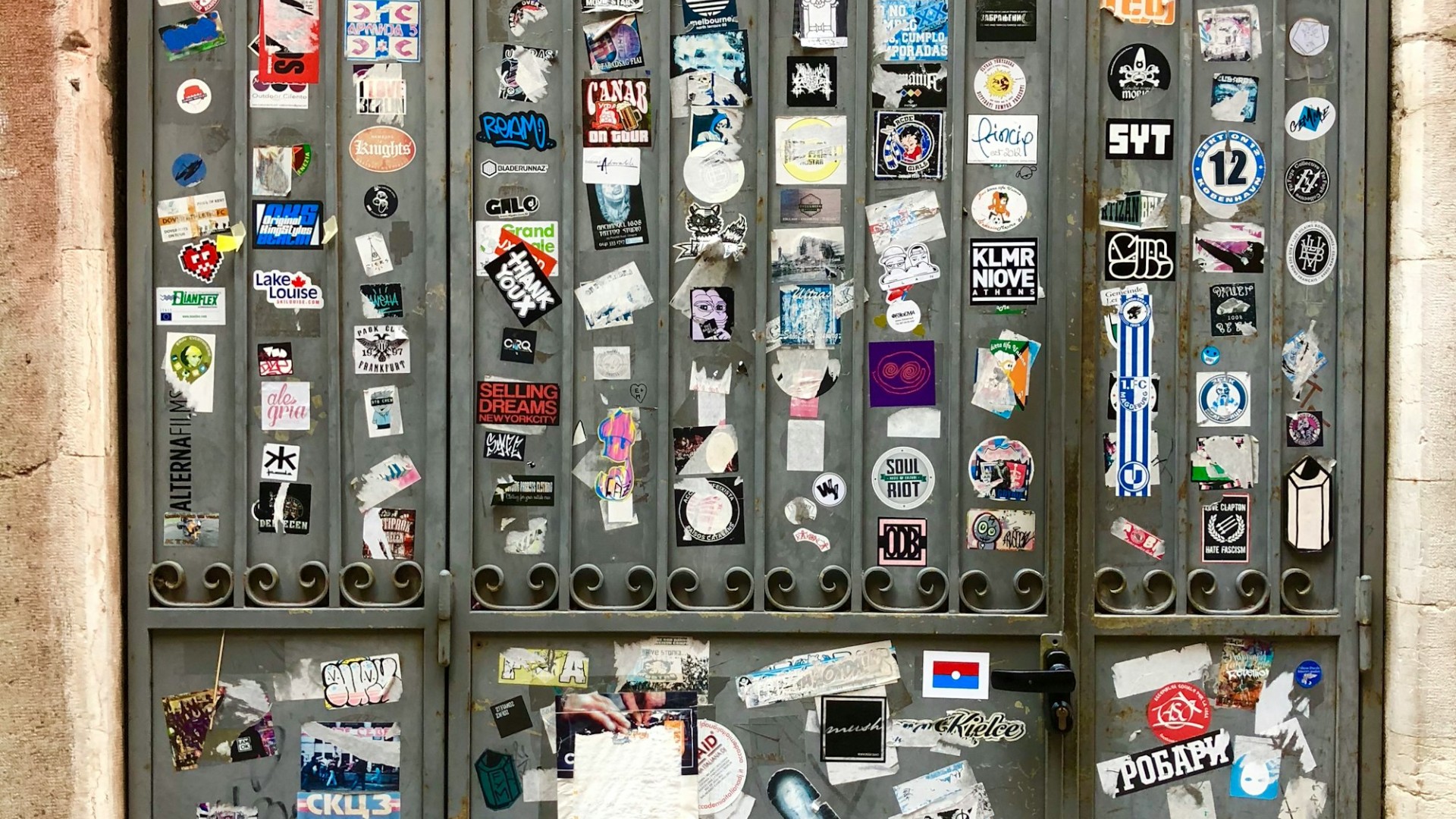Why Kinsta Hosting is Built for WordPress Success
A Unique Take: Why WordPress Needs the Right Host
WordPress powers more than 43% of the internet. With that dominance comes incredible opportunity—and a hidden risk. The CMS is open-source, flexible, and extendable, but that flexibility means it can stumble without a host built to support it. That’s where Kinsta enters the picture.
When we ask “Why Kinsta?” the answer isn’t just speed (though it’s fast). It’s also about WordPress-specific expertise, a developer-first platform, enterprise-grade architecture, and support staff who only work with WordPress. For site owners, freelancers, agencies, and enterprise teams, that makes a difference you can measure in uptime, conversions, and peace of mind.
TL;DR — Why Kinsta is the Smart WordPress Host
- Performance-first: Google Cloud C2/C3 machines, Cloudflare Enterprise edge, optimized PHP, Redis, MariaDB.
- Security included: Free malware removal, DDoS mitigation, enterprise-grade firewall, daily backups.
- Support team: 24/7/365, all WordPress experts (no Tier 1 “script readers”).
- Dev-friendly: SSH, Git, staging, WP-CLI, Redis, edge caching, APM.
- Scalable: Handles traffic spikes without you touching Apache/nginx configs.
- Transparent pricing: You pay for what you need, with clear scaling.
WordPress Runs Better When the Host Knows WordPress
Most hosts offer WordPress as one product in a larger lineup (shared cPanel, generic VPS, maybe managed WP as an afterthought). Kinsta is different: WordPress is their entire focus.
That means every layer—from Google Cloud infrastructure to caching rules—is optimized specifically for WordPress. For example:
- PHP workers: Kinsta tunes PHP workers (not just memory/CPU) because PHP worker limits define how many simultaneous uncached requests WordPress can process.
- Cache rules: They automatically exclude
/wp-admin/,wp-login.php, cart/checkout pages from cache—no tweaking required. - Automatic scaling: On traffic spikes, Kinsta spins up more containers so PHP workers don’t choke.
This is why WP agencies regularly migrate clients to Kinsta when growth outpaces budget hosts.
Hosting is About More Than “Fast”
It’s tempting to focus only on speed benchmarks. But hosting impacts SEO, uptime, workflows, and stress levels.
- SEO: Google ranks faster-loading sites higher. Kinsta’s CDN and server-side caching give you competitive advantage.
- Revenue: Every 1s delay can reduce conversions by 7% (Akamai study).
- Support overhead: If your site fails every weekend, your team’s productivity suffers. With Kinsta, that burden is shifted to their engineers.
- Developer efficiency: Built-in tools (APM, staging, SSH) eliminate duct-taped workflows.
Fast is important—but fast + stable + secure is what businesses actually need.
Step-by-Step Troubleshooting Workflow with Kinsta
When WordPress login loops, caching quirks, or plugin conflicts occur, Kinsta simplifies the process:
- Check MyKinsta dashboard → built-in analytics show PHP/DB errors, CPU spikes.
- Purge cache in one click → server, object, CDN.
- Switch PHP versions → test plugin compatibility.
- Enable Kinsta APM → pinpoint slow queries or scripts.
- Contact support → real WordPress engineers, not outsourced help.
Agencies love this workflow because it reduces billable hours lost on hosting drama.
Copy-Paste Checklist (WhyWP.com Readers Can Use Today)
- Verify your host excludes
/wp-admin/and/wp-login.phpfrom caching. - Count PHP workers—not just RAM/CPU.
- Use staging before deploying plugin/theme updates.
- Set up Redis object caching for dynamic sites.
- Turn on free CDN and SSL.
- Always keep daily backups (Kinsta includes them automatically).
Broader Context: The Market is Crowded
- WP Engine: Strong competitor, similar focus, slightly different UI and pricing.
- SiteGround: Budget-friendly but not enterprise-scale.
- Bluehost/HostGator: Mass-market, lower reliability for pro WP users.
- Kinsta: Positioned for agencies, SMBs, and enterprises who want managed WordPress without the guesswork.
WordPress hosting is a $15B+ market projected to grow over 20% annually through 2030. Specialized managed providers like Kinsta capture the higher-value tier.
Do This, Not That
- Do pick a host with WordPress focus.
- Don’t assume generic “unlimited everything” shared hosting can scale.
- Do count PHP workers and CDN edges.
- Don’t cheap out on backups or malware cleanup.
- Do value expert support.
- Don’t accept outsourced Tier 1 responses.
When to Escalate
- If login loops persist even in Guest mode Chrome, open a ticket.
- If traffic spikes crash your site, check PHP worker usage.
- If SEO tanks despite content, run site speed audits.
- If you’re spending more time fixing hosting than building, migrate.
Closing Note
WordPress is powerful because it’s open. But “open” doesn’t mean “easy.” Choosing a host like Kinsta reduces the friction. That peace of mind is why agencies, freelancers, and enterprises often say: “We wish we moved sooner.”
And if I typo “adress” once in a config doc, don’t hold it against me—it still loads.
FAQs
1) Is Kinsta good for WooCommerce?
Yes. WooCommerce is resource-hungry, and Kinsta’s caching rules exclude cart/checkout, while Redis object cache speeds queries.
2) Does Kinsta offer free site migrations?
Yes, pro migrations by their engineers are included in all plans.
3) Can I run multisite on Kinsta?
Yes. Both subdirectory and subdomain multisite installs are supported.
4) Is Kinsta HIPAA compliant?
No. While secure, Kinsta does not currently support HIPAA workloads.
5) How does Kinsta handle backups?
Daily automatic backups are included, with 14–30 day retention depending on plan.